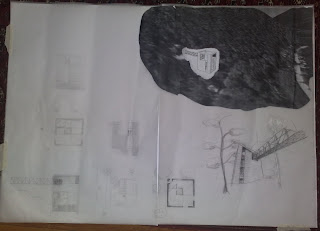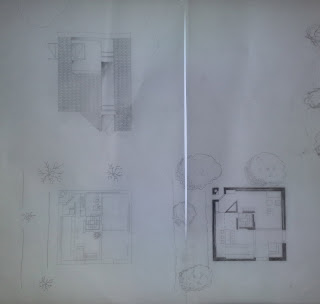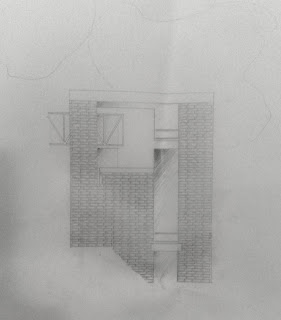As it was done on trace it is a bit difficult to see some of the detail, so I've taken some close ups to show this.
This is something to note for next time, namely that I should consider legibility/readability and use greater contrast on the trace for detail.
The composition reflects the stepped nature of the mountains around the site, and a collage showing the building placed on a Google earth image along with a perspective from the base up gives a sense of scale.
The plans, elevations and sections are all done in different styles for experimentation.